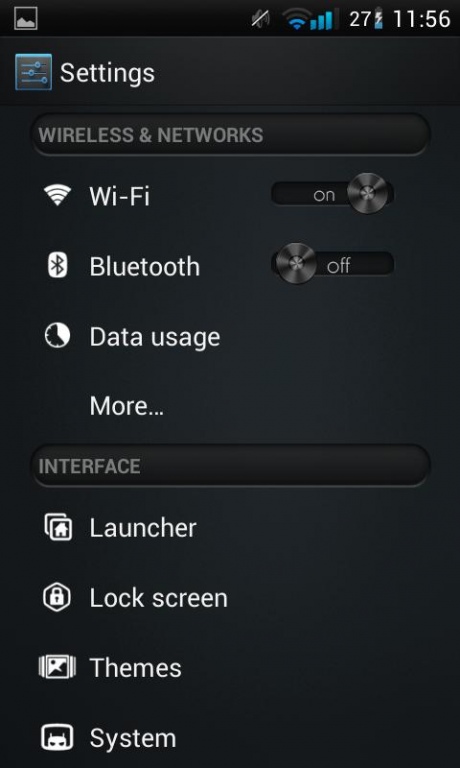Azure Blue Theme CM10.1/AOKP 1.4.1
Paid Version
Publisher Description
PLEASE NOTE: Only for use with ThemeChooser! Any custom rom with root with this will work! CM10 and AOKP are just examples.
So maybe you don't like the orange tone of the Aventador. Azure is here to fix that! With Azure, the next level of aesthetic quality is already here, with smooth, yet refined gradients, and precision details with individually crafted images.
Azure is a Holo Blue/Cyan color, it's designed to keep the Android style with a more refined touch. At at the same time, makes it more intuitive!
Works on most CM sourced ROMs, including, CM10, CM10.1, AOKP, Paranoid Android, etc..
- Theme Chooser is theme engine included in popular custom ROMs such as CM10, AOKP, and many more.
>> troubleshooting:
- IF you see this error: "THIS THEME WAS IMPROPERLY COMPILED AND CANNOT BE APPLIED...", RE-APPLY the default "System" theme AND either:
- REBOOT
- OR, clear cache & data of "ThemesProvider.apk" & "ThemeChooser.apk", then apply the theme.
- This error: "SORRY, THIS THEME IS MISSING ASSETS FOR YOUR DEVICES SCREEN SIZE," is HARMLESS, just ignore and select "APPLY ANYWAY."
If you have issues, please contact me at:
auroraprimellc@gmail.com
----------------------------------------------------------
TAGS: Cyan Azure Holo Blue Theme Skin CM10.1 AOKP Interface UI Alloy Popstyle MIUI Tersus Apex Nova Prime Specart custom themechooser mac apple iphone galaxy s3 note tegra 4 Jelly Bean complete ice cream sandwich Android 4.0 4.1.2 4.2 4.3 Black Ops 2 style sleek intuitive cyanogenmod open kang slimbean XHDPI high definition resolution HD quality metallic metal aluminum gradients gray grey white dark light lamborghini car engineer team fortress nexus toggle tiles white light dark original
About Azure Blue Theme CM10.1/AOKP
Azure Blue Theme CM10.1/AOKP is a paid app for Android published in the Themes & Wallpaper list of apps, part of Desktop.
The company that develops Azure Blue Theme CM10.1/AOKP is Modulus Digital. The latest version released by its developer is 1.4.1. This app was rated by 1 users of our site and has an average rating of 4.0.
To install Azure Blue Theme CM10.1/AOKP on your Android device, just click the green Continue To App button above to start the installation process. The app is listed on our website since 2013-03-11 and was downloaded 9 times. We have already checked if the download link is safe, however for your own protection we recommend that you scan the downloaded app with your antivirus. Your antivirus may detect the Azure Blue Theme CM10.1/AOKP as malware as malware if the download link to com.auroraprime.theme.aventador.azure is broken.
How to install Azure Blue Theme CM10.1/AOKP on your Android device:
- Click on the Continue To App button on our website. This will redirect you to Google Play.
- Once the Azure Blue Theme CM10.1/AOKP is shown in the Google Play listing of your Android device, you can start its download and installation. Tap on the Install button located below the search bar and to the right of the app icon.
- A pop-up window with the permissions required by Azure Blue Theme CM10.1/AOKP will be shown. Click on Accept to continue the process.
- Azure Blue Theme CM10.1/AOKP will be downloaded onto your device, displaying a progress. Once the download completes, the installation will start and you'll get a notification after the installation is finished.